Please note that I supply the maps, but not the software to use them. To use the Memory-Map (qct) version of my maps on a Mac computer you will need the Memory-Map App.
Setting up my maps with the Memory-Map software is a three stage process:-
- Install the Memory-Map App and check that works
- Install my free Droitwich Canals Map and check that works
- Install more of my free or paid-for maps
1. Install the Memory-Map App
In this step we we will install the Memory-Map App and check that works.
Visit the Memory-Map website and follow their links and instructions to download and install the Mac version of the “Memory-Map” App. Please note: there is a newer version of the App called “Memory-Map for All” but that does not reliably download new maps and should not be used.
The “Memory-Map” App comes with free sample maps. Make sure the Memory-Map App runs on your Mac computer and displays the free maps. If you have any problems getting the Memory-Map software running then please seek support from Memory-Map (the company) who produce the App. The Memory-Map support pages are very helpful.
Only proceed to the next step when you have the Memory-Map App installed and working.
2. Install my free Droitwich Canals Map
In this step we will install my free Droitwich Canals Map and check that works. Make sure you have completed the previous step and have the Memory-Map App installed and working first.
Click on this link to download my free Droitwich Canals Map in Memory-Map (qct) Format. It should download and install my map automatically.
Somewhere during this step (it will vary depending on which version of the App you have) you will be asked to enable the “Classic Map Compatibility” option and offered a free trial. Select the free trial.
You should now have my free Droitwich Canals map on screen and you can scroll around and zoom in and out in the usual way. If you are near Droitwich and have GPS on your device then the GPS tracking will work too.
Using my free Droitwich Canals map with the free trial of the Classic Map Compatibility option in the Memory-Map App allows you to check you can get my maps working on your Mac computer before you spend any money
3. Install more of my free or paid-for maps
Once you have the free Droitwich Canals map working on your Mac computer you can download and install more maps.
There are free maps to download from my website for many restoration projects and there are paid-for maps for the open waterways.
Please Remember
I supply the maps and I will provide support for the maps in the unlikely event of any problems.
I do NOT supply the Memory-Map App. That comes from Memory-Map (the company), through the App Store, and you must seek help from Memory-Map in the event of any problems with their App.
My free Droitwich Canals map and the free trial of the App allow you to check everything works before you spend any money. Please don’t pay for any maps on my website until you have checked they work on your Mac Computer.



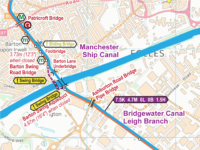
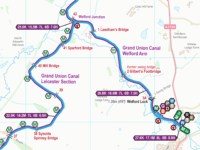
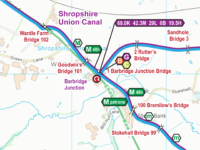
Recent Comments