Please note that I supply the maps, but not the App to use them. To use the Acrobat (pdf) version of my maps on an Android you will need an appropriate App installed.
This page describes using the free Adobe Acrobat Reader App. There are other Apps that claim to open Acrobat (pdf) format maps and most of them probably work but I have not tested any of them.
Setting up my maps with the free Adobe Acrobat Reader App is a three stage process:-
- Install the free Adobe Acrobat Reader App and check that works
- Install my free Droitwich Canals Map and check that works
- Install more of my free or paid-for maps
Installing the Free Adobe Acrobat Reader App
In this step we we will install the free Adobe Acrobat Reader App and check that works.
If you already have the free Adobe Acrobat Reader App installed and working, or an equivalent you are happy with, then you can proceed straight to the next step to install my free Droitwich Canals map.
Visit Google’s Play Store to download and install the free Adobe Acrobat Reader App.
Only proceed to the next step when you have the free Adobe Acrobat Reader App installed and working.
Installing my free Droitwich Canals Map
In this step we will install my free Droitwich Canals Map and check that works. Make sure you have completed the previous step and have the Memory-Map App installed and working first.
Download my free Droitwich Canals Cruising Map in Acrobat (pdf) format on your Android and note where you have saved it. You may wish to create a folder for storing maps in.
You can download the map directly to your Android using WiFi or Mobile signals, or you can download it to a computer and transfer it to your Android.
If you need to check where maps are stored on your Android then you may find it helpful to use another App to view the folders and their contents. The free Astro File Manager from Google’s Play Store is very useful for this, but there are many other similar applications which will also help with this.
Open the free Adobe Acrobat Reader App on your Android and use the local tab to navigate to the folder you saved the Droitwich Canals map in, and open the map.
You should now have my free Droitwich Canals map on screen and you can view the map on screen, a page at a time. Note that the Acrobat (pdf) version of my maps does not have any of the smart scrolling and tracking features that work in the Memory-Map (act) version of my maps.
Using my free Droitwich Canals map with the free Adobe Acrobat Reader App allows you to check you can get my maps working on your Android before you spend any money.
Please make sure you test my maps work on your Android and you can conquer the installation process. Only proceed to the next step when you have my free Droitwich Canal map working on your Android.
Installing more of my free or paid-for maps
Once you have the free Droitwich Canals map working on your Android you can repeat the previous step to install more maps.
There are free maps to download from my website for many restoration projects and there are paid-for maps for the open waterways.
Please Remember
I supply the maps and I will provide support for the maps in the unlikely event of any problems.
I do NOT supply the free Adobe Acrobat Reader App. That comes from Adobe, through Google’s Play Store, and you must seek help from Adobe in the event of any problems with their App.
My free Droitwich Canals map allow you to check everything works before you spend any money. Please don’t pay for any maps on my website until you have checked they work on your Android.



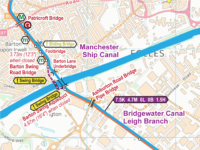
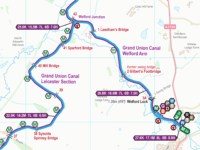
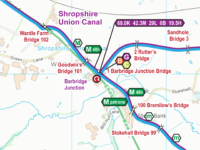
Do I need to be connected to the internet to read the maps once they are downloaded?
Once the maps are downloaded and working on your device (phone, tablet, computer etc.) they are stored there and you don’t need any internet connection to use them.
That way you don’t pay for any mobile data while you are out, and you don’t fall off the edge of the map in poor reception areas. Both of those can happen with other mapping systems, but not mine.
Thank you for your interest in my maps.